Description
Includes:
- Dark Web Monitoring for all employees
- Sentinel One/Deep Instinct XDR Endpoint Protection
- Cloud File and Login Security
- Email Filtering for Phishing & SPAM protection
- Microsoft/Google Cloud Security Integration and Monitoring
- 24/7 Monitoring
- Employee Cyber Defense Training
- SIEM Threat and Compliance Monitoring
- Browser Protection
After Downloading Installation Files:
The AIO CyberSuite is a zip file containing 3 installable files, one for Microsoft Windows and two for Apple OSX:
1. Choose “Download” from the top left to download the install packages to your computer.
2. Go to your “Downloads” folder and unzip or “Extract All” to access the install files.
For Microsoft Windows 10 and 11:
Install the AIOIntegrations_RMMAgent.exe program leaving all defaults in place, and approve the permissions requested please.
On Apple OSX:
You need to open a ticket with support for us to install properly due to new security protocols on Apple OSX devices Please email support@aiointegrations.com to open a ticket and a technician will contact you to assist setting up your software.
During the process you will need to enter your password to approve the install. We will not ask you for it. Only to enter it on your system when required. Never tell anyone your password. The new security on Apple OSX require these extra steps to work and protect the system correctly.
Our software will make sure your PCs stays up to date with required Updates as they are released. This does not include driver updates. Only updates that are security related to ensure security patch are installed.


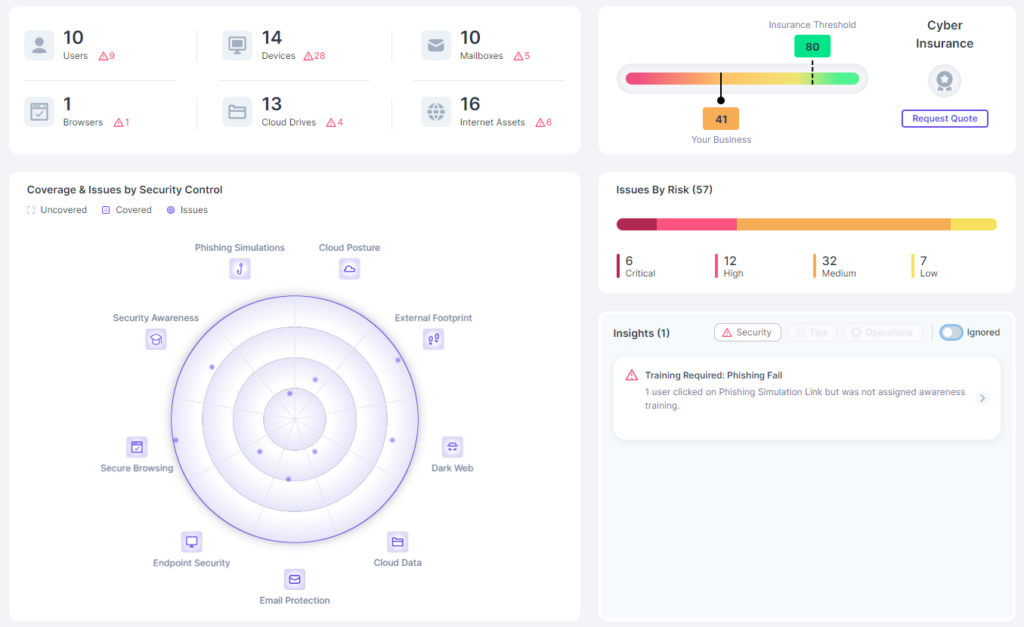
Reviews
There are no reviews yet.